Tee Off in 3 Easy Steps
|
 |
Select a
Golf Course |
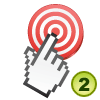 |
Register &
Login |
 |
Find a
Tee Time &
Book It! |
|
Here's how each step works
1. When you click on the Tee Time icon for the course of your
choice, you will be taken directly to their Tee Time Search screen. You can use the search screen to find
Tee Times using various options, such as the number of Players, the Tee Start Time, 9 or 18 holes, the time span for
available Tee Times closes to your request.
To find a course you either click on the 'Courses Available' link on the left side of the screen, or
you can click on Tee Time.net button at the top of the page. When you use the 'Courses Available' link, each
course will have a Tee Time icon. Click it to go to the Tee Time search screen.
If you use the Tee Time.net button, simply select a course from the drop down box after clicking the link.
2. You can book a Tee Time as soon as you register with the course. On the Tee Time search page click
Register and you will be connected securely to the course of your choice for registration. Registration is
required in order to book. Once you have registerd and logged in, you will be returned to the Tee Time search page.
3. After you are registered and logged in, each available Tee Time will be accompanied by a "Book It"
button. Click it to book your requested Tee Time. You will be taken to a confirmation page immediately afterwards.
|